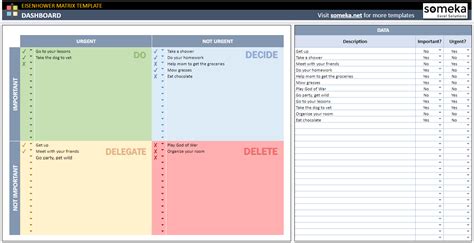Eisenhower Matrix Template In Google Sheets Made Easy
The Eisenhower Matrix is a decision-making tool that helps individuals prioritize tasks based on their urgency and importance. It was popularized by Stephen Covey in his book "The 7 Habits of Highly Effective People" and is named after former US President Dwight D. Eisenhower. The matrix is a simple yet effective way to categorize tasks into four quadrants, allowing users to focus on the most critical tasks first.
In this article, we will explore how to create an Eisenhower Matrix template in Google Sheets, making it easy to use and implement in your daily life.
What is the Eisenhower Matrix?
The Eisenhower Matrix is a decision-making tool that helps individuals prioritize tasks based on two criteria: urgency and importance. The matrix consists of four quadrants:
- Urgent and Important (Do First): Tasks that are both urgent and important should be done immediately. These tasks typically have deadlines and significant consequences if not completed on time.
- Not Urgent but Important (Schedule): Tasks that are important but not urgent should be scheduled and planned for. These tasks are critical to long-term goals and should be done regularly.
- Urgent but Not Important (Delegate): Tasks that are urgent but not important should be delegated to others if possible. These tasks can be interruptions and distractions, and can be handled by others.
- Not Urgent and Not Important (Eliminate): Tasks that are neither urgent nor important should be eliminated or minimized. These tasks are time wasters and can cause procrastination.
Benefits of Using the Eisenhower Matrix
Using the Eisenhower Matrix has several benefits, including:
- Improved productivity: By prioritizing tasks based on their urgency and importance, individuals can focus on the most critical tasks first and maximize their productivity.
- Reduced stress: The matrix helps individuals manage their workload and reduce stress by breaking down tasks into manageable categories.
- Better time management: The Eisenhower Matrix helps individuals allocate their time more effectively, ensuring that they are spending their time on tasks that are truly important.
Creating an Eisenhower Matrix Template in Google Sheets
Creating an Eisenhower Matrix template in Google Sheets is easy and straightforward. Here's a step-by-step guide:

- Create a new Google Sheet: Open Google Drive and create a new Google Sheet. You can name it "Eisenhower Matrix" or any other name that suits your needs.
- Set up the matrix: Create a table with four quadrants, labeled "Urgent and Important", "Not Urgent but Important", "Urgent but Not Important", and "Not Urgent and Not Important".
- Add columns: Add columns to each quadrant to describe the tasks, such as "Task", "Description", "Deadline", and "Priority".
- Format the template: Format the template to make it visually appealing and easy to use. You can use colors, borders, and fonts to make it look professional.
Using the Eisenhower Matrix Template in Google Sheets
Using the Eisenhower Matrix template in Google Sheets is easy and intuitive. Here's a step-by-step guide:
- Enter tasks: Enter your tasks into the matrix, categorizing them based on their urgency and importance.
- Prioritize tasks: Prioritize your tasks based on their urgency and importance, using the Eisenhower Matrix principles.
- Focus on critical tasks: Focus on the critical tasks first, and then move on to the less important tasks.
- Review and adjust: Review and adjust your tasks regularly, ensuring that you are focusing on the most critical tasks.
Example of an Eisenhower Matrix Template in Google Sheets
Here's an example of an Eisenhower Matrix template in Google Sheets:

Best Practices for Using the Eisenhower Matrix Template in Google Sheets
Here are some best practices for using the Eisenhower Matrix template in Google Sheets:
- Use clear and concise language: Use clear and concise language when describing your tasks, making it easy to understand and prioritize them.
- Use deadlines: Use deadlines to prioritize tasks and ensure that you are meeting your goals.
- Review and adjust regularly: Review and adjust your tasks regularly, ensuring that you are focusing on the most critical tasks.
- Use colors and formatting: Use colors and formatting to make the template visually appealing and easy to use.
Conclusion
The Eisenhower Matrix template in Google Sheets is a powerful tool for prioritizing tasks and managing your workload. By using this template, you can focus on the most critical tasks first, reduce stress, and improve your productivity. Remember to use clear and concise language, deadlines, and regular reviews to get the most out of this template.
Gallery of Eisenhower Matrix Templates






What is the Eisenhower Matrix?
+The Eisenhower Matrix is a decision-making tool that helps individuals prioritize tasks based on their urgency and importance.
How do I create an Eisenhower Matrix template in Google Sheets?
+Create a new Google Sheet, set up the matrix, add columns, and format the template to make it visually appealing and easy to use.
What are the benefits of using the Eisenhower Matrix template?
+The Eisenhower Matrix template helps individuals prioritize tasks, reduce stress, and improve productivity.