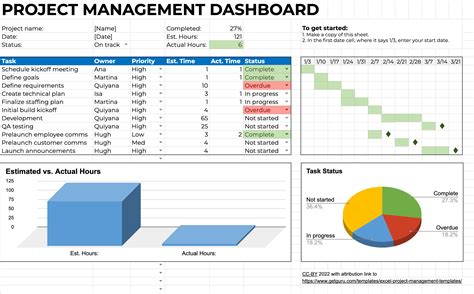Project success is a crucial aspect of any business or organization. One of the most effective tools to ensure project success is an Excel status report template. In this article, we will explore the importance of project status reporting, the benefits of using an Excel template, and provide a comprehensive guide on how to create and use an Excel status report template for project success.
Why Project Status Reporting is Crucial
Project status reporting is essential for any project, regardless of its size or complexity. It provides stakeholders with a clear understanding of the project's progress, helping them make informed decisions. Regular status reporting also helps project managers to:
- Track project progress and identify potential issues
- Communicate with team members and stakeholders
- Adjust project plans and allocate resources
- Measure project performance and success
Benefits of Using an Excel Status Report Template
An Excel status report template offers several benefits, including:
- Easy to create and customize
- Simple to use and update
- Provides a clear and concise format for reporting
- Enables real-time tracking and monitoring
- Facilitates communication and collaboration among team members and stakeholders
- Helps to identify potential issues and take corrective action
Creating an Excel Status Report Template
Creating an Excel status report template is a straightforward process. Here's a step-by-step guide to help you get started:
Step 1: Define the Template Structure
- Open a new Excel spreadsheet and create a table with the following columns:
- Project Name
- Project Manager
- Status (e.g., Not Started, In Progress, Completed)
- Start Date
- End Date
- Percentage Complete
- Notes
- Adjust the column widths and formatting as needed
Step 2: Add Conditional Formatting
- Select the Status column and apply conditional formatting to highlight cells based on the status (e.g., green for Completed, yellow for In Progress, and red for Not Started)
- Apply formatting to the Percentage Complete column to display a progress bar
Step 3: Insert Charts and Graphs
- Insert a bar chart or graph to visualize project progress
- Use data from the Percentage Complete column to create the chart
Step 4: Add a Dashboard
- Create a dashboard to display key project metrics, such as project name, status, and percentage complete
- Use formulas and charts to display data from the template
Using an Excel Status Report Template
Once you have created an Excel status report template, it's essential to use it effectively. Here are some tips:
Step 1: Update the Template Regularly
- Update the template regularly to reflect changes in the project
- Use formulas and conditional formatting to automate updates
Step 2: Share the Template with Stakeholders
- Share the template with stakeholders, including team members and project sponsors
- Use collaboration tools, such as Excel Online or SharePoint, to facilitate sharing and commenting
Step 3: Analyze and Act on Data
- Analyze data from the template to identify trends and potential issues
- Take corrective action to address issues and ensure project success

Best Practices for Project Status Reporting
Here are some best practices to keep in mind when using an Excel status report template:
1. Keep it Simple and Concise
- Keep the template simple and easy to understand
- Avoid using jargon or technical terms that may confuse stakeholders
2. Use Visualizations
- Use charts, graphs, and other visualizations to display data
- Help stakeholders quickly understand project progress and issues
3. Focus on Key Metrics
- Focus on key metrics, such as project status, percentage complete, and deadlines
- Avoid including unnecessary data that may clutter the template
4. Use Collaboration Tools
- Use collaboration tools, such as Excel Online or SharePoint, to facilitate sharing and commenting
- Enable stakeholders to provide feedback and input on the project
Gallery of Project Status Report Templates






Frequently Asked Questions
What is a project status report template?
+A project status report template is a pre-designed document that helps project managers track and report on project progress.
Why do I need a project status report template?
+A project status report template helps you track project progress, identify potential issues, and communicate with stakeholders.
How do I create a project status report template?
+You can create a project status report template using Excel or other spreadsheet software. Define the template structure, add conditional formatting, and insert charts and graphs.
We hope this article has provided you with a comprehensive guide on how to create and use an Excel status report template for project success. By following these steps and best practices, you can ensure that your projects are completed on time, within budget, and to the satisfaction of all stakeholders.