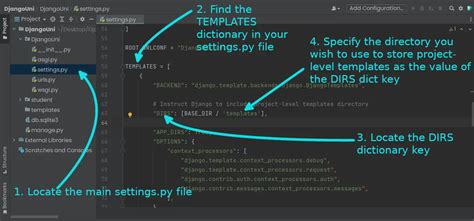The infamous "Template Does Not Exist" error in Django! Don't worry, we've all been there. This error can be frustrating, especially when you're sure you've created the template and it's in the right location. In this article, we'll explore five ways to fix this error and get your Django project up and running smoothly.
Why Does This Error Occur?
Before we dive into the solutions, let's quickly understand why this error occurs. Django's template engine is responsible for rendering templates, and it relies on a specific directory structure to find them. When Django can't find a template in the expected location, it throws a "Template Does Not Exist" error.
Solution 1: Check Your Template Directory Structure
The most common reason for this error is a mismatch between your template directory structure and the DIRS setting in your settings.py file. Make sure your template directory is correctly configured.
- Create a
templatesdirectory in your app directory (e.g.,myapp/templates). - Within the
templatesdirectory, create another directory with the same name as your app (e.g.,myapp/templates/myapp). - Move your template files into the inner
myappdirectory.
Update your settings.py file to include the correct DIRS setting:
TEMPLATES = [
{
'BACKEND': 'django.template.backends.django.DjangoTemplates',
'DIRS': [os.path.join(BASE_DIR, 'templates')],
'APP_DIRS': True,
'OPTIONS': {
'context_processors': [
'django.template.context_processors.debug',
'django.template.context_processors.request',
'django.contrib.auth.context_processors.auth',
'django.contrib.messages.context_processors.messages',
],
},
},
]
Solution 2: Verify Template File Names and Locations
Double-check that your template files are correctly named and located.
- Ensure that your template files have the correct file extension (e.g.,
.html). - Verify that your template files are in the correct location within your app's
templatesdirectory.
For example, if you have a view that renders a template called mytemplate.html, make sure the file is located at myapp/templates/myapp/mytemplate.html.
Solution 3: Check for Typos in Template Names
A simple typo in your template name can cause the "Template Does Not Exist" error. Double-check that your template names match exactly in your view, URL, and template file.
- Verify that the template name in your view matches the file name of your template file.
- Check that the template name in your URL pattern matches the template name in your view.
For example:
# views.py
from django.shortcuts import render
def myview(request):
return render(request, 'myapp/mytemplate.html')
# urls.py
from django.urls import path
from. import views
urlpatterns = [
path('', views.myview, name='myview'),
]
Solution 4: Use the extends Template Tag
If you're using template inheritance, make sure you're using the correct extends template tag.
- Verify that your base template file exists and is correctly named.
- Ensure that your child template file uses the correct
extendstemplate tag to inherit from the base template.
For example:
My Site
{% block content %}{% endblock %}
{% extends 'myapp/base.html' %}
{% block content %}
My Template
{% endblock %}
Solution 5: Check for Conflicting Template Names
If you have multiple apps with the same template name, Django may get confused and throw a "Template Does Not Exist" error.
- Verify that your template names are unique across all apps in your project.
- Consider using a prefix or suffix to make your template names more unique.
For example:
# myapp/views.py
from django.shortcuts import render
def myview(request):
return render(request, 'myapp-mytemplate.html')
Conclusion
The "Template Does Not Exist" error in Django can be frustrating, but it's often caused by a simple mistake in your template directory structure, file names, or template inheritance. By following these five solutions, you should be able to resolve the error and get your Django project up and running smoothly.
Gallery of Django Template Errors





FAQs
What is the most common cause of the "Template Does Not Exist" error in Django?
+The most common cause of the "Template Does Not Exist" error in Django is a mismatch between your template directory structure and the `DIRS` setting in your `settings.py` file.
How do I verify that my template files are correctly named and located?
+Verify that your template files have the correct file extension (e.g., `.html`) and are located in the correct directory within your app's `templates` directory.
What is the purpose of the `extends` template tag in Django?
+The `extends` template tag is used to inherit from a base template file, allowing you to create a hierarchy of templates.