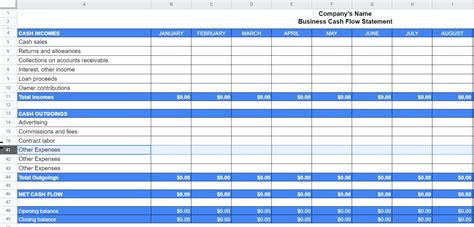Managing cash flow is crucial for the success of any business. It helps you understand the inflows and outflows of money, ensuring you have enough funds to meet your financial obligations. One effective way to manage cash flow is by using a cash flow forecast template in Google Sheets. In this article, we will discuss the importance of cash flow forecasting, provide a step-by-step guide on creating a cash flow forecast template in Google Sheets, and explore its benefits.
Why Cash Flow Forecasting is Important
Cash flow forecasting is essential for businesses to anticipate and prepare for future financial needs. It helps you:
- Identify potential cash shortages or surpluses
- Make informed decisions about investments and funding
- Manage working capital effectively
- Reduce the risk of insolvency
- Improve relationships with suppliers and lenders
Creating a Cash Flow Forecast Template in Google Sheets
Here's a step-by-step guide to creating a basic cash flow forecast template in Google Sheets:
Step 1: Set up a new Google Sheet
- Go to Google Drive and create a new Google Sheet.
- Give your sheet a name, such as "Cash Flow Forecast."
Step 2: Create a table structure
- Create a table with the following columns:
- Date ( column A)
- Opening Balance (column B)
- Cash Inflows (column C)
- Cash Outflows (column D)
- Net Cash Flow (column E)
- Closing Balance (column F)
- You can add more columns as needed to track specific types of cash inflows and outflows.
Step 3: Enter historical data
- Enter your historical cash flow data, including opening balances, cash inflows, and cash outflows.
- Use this data to calculate the net cash flow and closing balance for each period.
Step 4: Forecast future cash flows
- Use formulas to forecast future cash flows based on historical trends and seasonal fluctuations.
- You can use Google Sheets' built-in functions, such as
=AVERAGEand=TREND, to help with forecasting.
Step 5: Create charts and visualizations
- Use Google Sheets' built-in charting tools to create visualizations of your cash flow data.
- This will help you quickly identify trends and anomalies in your cash flow.
Example of a Basic Cash Flow Forecast Template:
| Date | Opening Balance | Cash Inflows | Cash Outflows | Net Cash Flow | Closing Balance |
|---|---|---|---|---|---|
| Jan | 100,000 | 50,000 | 20,000 | 30,000 | 130,000 |
| Feb | 130,000 | 60,000 | 30,000 | 30,000 | 160,000 |
| Mar | 160,000 | 70,000 | 40,000 | 30,000 | 190,000 |
Benefits of Using a Cash Flow Forecast Template in Google Sheets
Using a cash flow forecast template in Google Sheets offers several benefits, including:
- Improved accuracy: Google Sheets' formulas and functions help reduce errors and improve the accuracy of your cash flow forecasts.
- Real-time updates: Google Sheets updates in real-time, allowing you to see the impact of changes to your cash flow forecast immediately.
- Collaboration: Google Sheets makes it easy to collaborate with others, such as accountants or financial advisors, to review and update your cash flow forecast.
- Scalability: Google Sheets can handle large datasets, making it an ideal solution for businesses with complex cash flow needs.

Tips for Using a Cash Flow Forecast Template in Google Sheets
- Regularly review and update your forecast: Regularly review your cash flow forecast to ensure it remains accurate and relevant.
- Use multiple scenarios: Create multiple scenarios to test different assumptions and identify potential risks and opportunities.
- Monitor key performance indicators (KPIs): Track KPIs, such as cash flow margins and days sales outstanding, to identify areas for improvement.
- Use add-ons and integrations: Explore Google Sheets add-ons and integrations, such as Google Analytics and Google Data Studio, to enhance your cash flow forecasting capabilities.
Conclusion
Creating a cash flow forecast template in Google Sheets is a simple and effective way to manage your business's cash flow. By following the steps outlined in this article, you can create a basic template and start forecasting your cash flow today. Remember to regularly review and update your forecast, use multiple scenarios, monitor KPIs, and explore add-ons and integrations to get the most out of your template.
Gallery of Cash Flow Forecast Templates






What is a cash flow forecast template?
+A cash flow forecast template is a tool used to predict and manage a company's future cash inflows and outflows.
Why is cash flow forecasting important?
+Cash flow forecasting helps businesses anticipate and prepare for future financial needs, reducing the risk of insolvency and improving relationships with suppliers and lenders.
How do I create a cash flow forecast template in Google Sheets?
+Follow the steps outlined in this article to create a basic cash flow forecast template in Google Sheets.