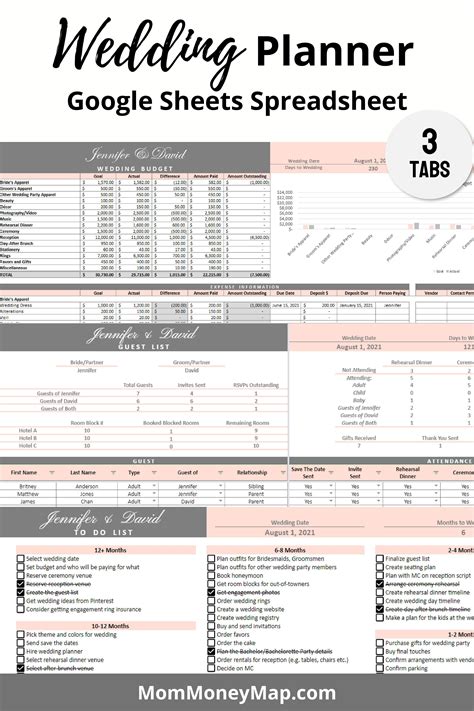Planning a wedding can be a daunting task, with numerous details to consider and manage. From tracking RSVPs to creating a budget, it's essential to have a system in place to ensure everything runs smoothly. One tool that can help with this is a wedding planning Google Sheet template.
Having a comprehensive wedding planning spreadsheet can help you stay organized, keep track of expenses, and make informed decisions. In this article, we'll explore the benefits of using a wedding planning Google Sheet template, how to get started with creating one, and what features to include.
Benefits of Using a Wedding Planning Google Sheet Template
- Organization: A wedding planning spreadsheet helps you keep all your wedding-related information in one place, making it easier to access and update.
- Budgeting: Track your expenses and stay within budget with a spreadsheet that allows you to categorize and total your costs.
- Communication: Share your spreadsheet with your partner, wedding party, or vendors to ensure everyone is on the same page.
- Time-saving: Automate calculations and summaries, freeing up time to focus on other aspects of your wedding planning.
Getting Started with a Wedding Planning Google Sheet Template
- Create a new Google Sheet: Go to Google Drive and create a new spreadsheet. Give it a title, such as "Wedding Planning Template."
- Set up your tabs: Create separate tabs for different areas of your wedding planning, such as "Budget," "Guest List," "Vendor Contacts," and "Timeline."
- Customize your template: Add columns and rows to each tab to fit your specific needs. You can also use pre-made templates or examples online as a starting point.
Essential Features to Include in Your Wedding Planning Google Sheet Template
- Budget Tab:
- Categories (e.g., venue, food, decorations, music)
- Estimated costs
- Actual costs
- Total budget
- Guest List Tab:
- Guest names and contact information
- RSVP status
- Dietary restrictions
- Vendor Contacts Tab:
- Vendor names and contact information
- Services provided
- Contracts and deadlines
- Timeline Tab:
- Date and time of events
- Vendor setup and teardown times
- Ceremony and reception schedules
- RSVP Tracking Tab:
- Guest responses
- Meal choices
- Special requests
Additional Tips and Ideas
- Use formulas and conditional formatting: Automate calculations and highlight important information, such as overdue tasks or budget overages.
- Create a wedding planning dashboard: Use a summary tab to display key information, such as your budget, guest count, and timeline.
- Share with your partner and vendors: Collaborate with others involved in your wedding planning to ensure everyone is on the same page.
- Regularly review and update: Schedule regular checks of your spreadsheet to ensure everything is up-to-date and accurate.
Free Wedding Planning Google Sheet Template Download
We've created a comprehensive wedding planning Google Sheet template for you to download and use. This template includes the essential features mentioned above, as well as some additional sections to help you stay organized.
[Insert Download Link]
How to Use the Template
- Click on the download link to access the template.
- Make a copy of the template to use for your own wedding planning.
- Customize the template to fit your specific needs and wedding details.
- Share the template with your partner, vendors, or wedding party as needed.
Conclusion
A wedding planning Google Sheet template is a valuable tool to help you stay organized and focused throughout the wedding planning process. By including essential features, such as budgeting, guest tracking, and timeline management, you'll be able to keep everything running smoothly. Download our free template today and start planning your dream wedding!
Gallery of Wedding Planning Spreadsheets






Frequently Asked Questions
What is a wedding planning Google Sheet template?
+A wedding planning Google Sheet template is a pre-made spreadsheet designed to help you plan and organize your wedding.
How do I use a wedding planning Google Sheet template?
+Download the template, make a copy, and customize it to fit your specific needs and wedding details.
What features should I include in my wedding planning Google Sheet template?
+Include essential features such as budgeting, guest tracking, timeline management, and vendor contacts.